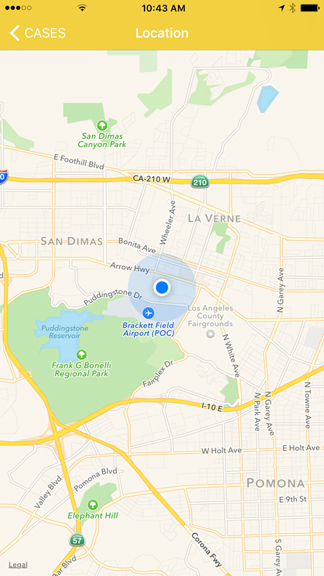- Item No.: CB009-2PFD
- OD: 11.75" (L) x 9.75" (W) x 7.75" (H)
- Color: Black, Green
Now, the case in which you keep your valuables can be almost as smart as you are thanks to our new SecurityAssist device. Once installed on your case, the device communicates with your smartphone, iPod, tablet or other Bluetooth-enabled device via a free, easy-to-use app. Within a range of approximately 65 feet (20 meters), the device provides useful information, such as:
- When your case has been opened or moved.
- Temperature and humidity inside case (accuracy +/- 2%). You will be alerted when temperature and humidity is above or below the desired setting.
- Low battery warning.
How does this information benefit me, you ask? Even though your case may be in another room of your home or office, you’ll be able to keep an eye on it with a quick glance of your smartphone or iPad. The case open alert makes you aware that someone has accessed your case, while a change in temperature or humidity not only tells you the case has been opened, but that contents may have been removed from your case. This allows you to effectively and conveniently manage the contents of your case.
Lights on the device itself also provide helpful information. A solid red light tells you your case has been opened. A blue light indicates that the case is out-of-range of the connected device. Twin flashing green lights help you identify the case through the handy “Find Me” feature on the app.
The “Find Me” feature is dual-purpose. First, it helps you to differentiate between multiple cases to help you locate a specific item that may be stored in one of the cases. As an example, if you have pistols and rifles stored in several different cases, pressing the “Find Me” button on your smartphone screen will trigger flashing green lights on the device that will allow you to spot the correct case quickly and easily. Secondly, if the case to which the device is attached is out-of-range, pressing the “Find Me” button will display a Google map pointing to the location where the device was last connected, as that location will be recorded.
Want to make your case even smarter? For an additional charge, we can design custom compartmentalized foam inserts for your case with weight sensors to let you know instantly if an item has been removed from a specific compartment, allowing you to manage your cases easily and efficiently!
Designed to give you greater peace of mind in managing your valuables, SecurityAssist can be added to any of our quality cases.
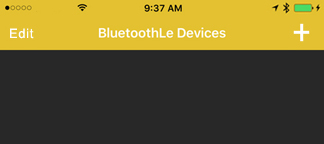
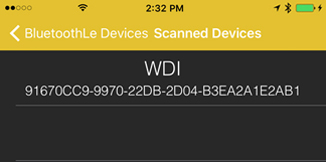
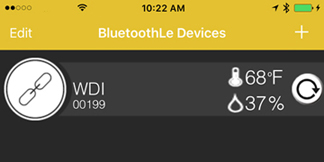
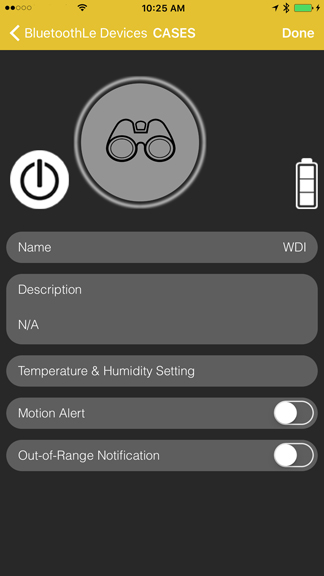
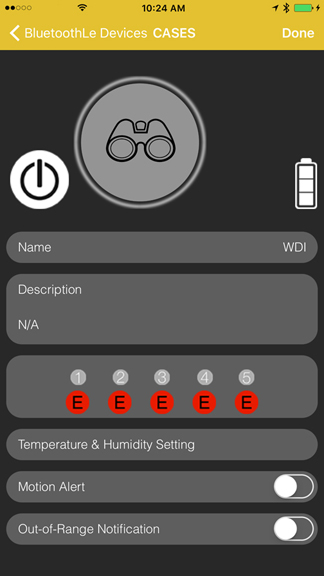
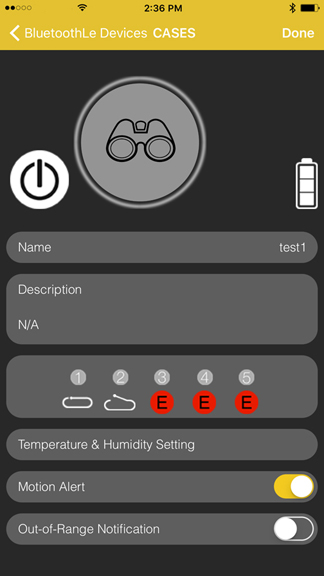
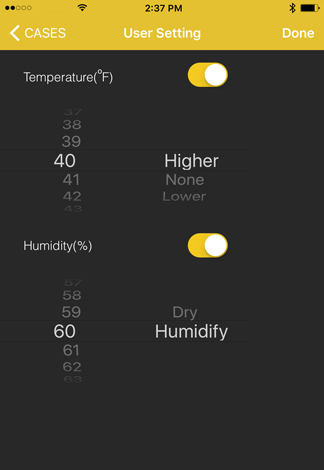
SecurityAssist is a convenience device that allows you to monitor and manage your cases and valuables via a free smartphone app using Bluetooth technology.
The device itself is small and barely noticeable when mounted on a case, yet it communicates a wealth of useful information.
You will be alerted when:
- The case is opened
- The case is moved
- The case is disconnected (out of range) from phone
- When the temperature or humidity inside the case rises above or falls below the user settings
- If something is removed from a switch-enabled cavity (Optional weight sensor switch required)